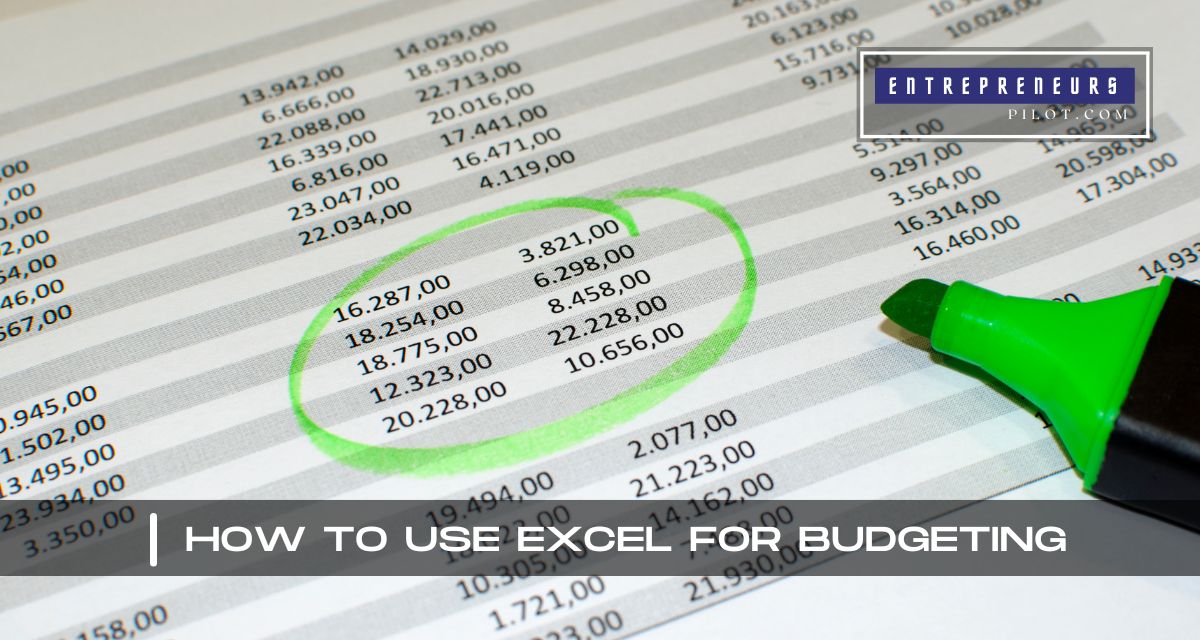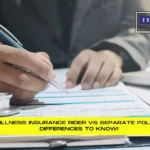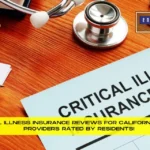How To Use Excel For Budgeting… Ever find yourself tossing away hard-earned cash on budgeting apps that promise financial freedom but leave you feeling, well, a bit short-changed? You’re not alone. But what if I told you there’s an efficient, more affordable way to budget that you probably already have on your computer? Yep, we’re talking about Excel!
With a tool as versatile as Excel, you’ll not only save those extra bucks but also tailor your budgeting experience to fit your unique needs. Intrigued? Imagine a world where you’re not constrained by app limitations, but empowered to customize your financial plan right down to the last cent. So, are you ready to learn “How To Use Excel For Budgeting” and regain control of your finances? Stick around as we spill the beans on turning this ubiquitous software into your personal budgeting powerhouse!
Table of Contents
Have you ever found yourself wasting money on budgeting applications that promise financial freedom but leave you feeling, well, a little underwhelmed? It’s not just you. What if I told you that you probably already have a budgeting tool on your computer that is effective and more affordable? Yes, we are discussing Excel. Stay tuned as we reveal how to transform this widely used program into a personal budgeting powerhouse.
Why Excel Over Budgeting Apps?
Let’s be honest for a moment. The best budgeting applications frequently have monthly subscriptions or in-app purchases that add up. Contrarily, Excel is a one-time purchase that the majority of users already have set up on their PCs. Additionally, it provides limitless customization choices, allowing you to create a budget that is as straightforward or complex as you like.
- For Expert Financial Insights And Guidance, You Can Visit Our Sister Site – ArabsGeek.com Now!
- Curiosity Piqued? Dive Into the Most Captivating Financial Content by Visiting Our Homepage!
- Unlock Exclusive Business Opportunities! 🚀 Connect with Us Now at our Email: [email protected]!
The First Steps: How To Use Excel For Budgeting
So how do you get started? Start by creating a new spreadsheet in which you enter all of your monthly revenue sources in one column and your spending in a different. It’s that easy! Give each row a suitable heading, such as “Rent,” “Utilities,” “Groceries,” and so forth. The totals can then be calculated automatically using Excel formulas, and graphs can even be created to show your purchasing patterns.
Mastering Excel Formulas
Formulas are where Excel’s real power lies when it comes to budgeting. To advance your budgeting, learn some fundamental ones like SUM, AVERAGE, and IF statements. As your spending change, formulas make it simple to update your budget in real-time, saving you from laborious manual calculations.
Setting Up an Emergency Fund
Excel also aids in making plans for the unforeseen. You can figure out how much you need to save each month to reach your goal by designating a row or a separate sheet to your emergency fund. A minimum of three to six months’ worth of living expenditures should be saved up in this account, according to financial experts. You can simply keep tabs on your progress toward this significant financial goal using Excel.
Advantages of Customization
This is when things become interesting. Excel allows you to completely personalize your budget. Want to keep tabs on your monthly cost on coffee delivery? Put it in a category. Do you want to calculate your savings from cooking at home? Include a formula to compare the price of your groceries against the cost of eating out.
The Pros of Visual Representation
After all, a picture speaks a thousand words. Excel provides powerful visual representations of your spending, such as pie charts and line graphs. These visual tools are more than just eye candy; they may provide you a quick, intuitive understanding of your financial status, which is very beneficial for strategic planning.
Making Adjustments: Your Budget is a Living Document
Keep in mind that a budget is flexible. Life takes place. You can receive a bonus or get slapped with an unanticipated cost. Excel is a wonderful tool for budgeting since it makes it simple to modify figures as your financial position changes.
Staying Disciplined
Maintaining a budget is the most difficult aspect of it. You may use Excel to set up reminders to routinely update your spreadsheet. The tool has your back whether you like daily, weekly, or monthly updates.
Conclusion
Excel is the solution if you’re serious about managing your money yet unwilling to spend extra money on a budgeting program. Excel budgeting skills can help you create a more individualized and flexible financial plan in addition to saving you money.
What are you still holding out for? Learn how to use Excel for budgeting as the first step on your path to financial independence. You’ll be grateful to your pocketbook and future self.